Are You Adding These Facts to Your Family Tree?
- Devon Noel Lee

- Oct 24, 2022
- 5 min read
Updated: Nov 4, 2024

The joy of genealogy research is the ability to manage all the tidbits of our ancestors to make them come alive. Whether you’re using genealogy software or online trees, you can use a note field or track facts in highlighted entries.
Let’s talk about some ‘standard facts’ that you can add to your family tree and then some custom facts that you might wish to highlight but aren’t ‘pre-defined’ terms in many programs.
Today, I will show you some readily available facts to add to your family trees in FamilySearch, Ancestry, Family Tree Maker, and RootsMagic. Then, I will share with you some additional details that aren’t pre-loaded and that you likely want to use in your family tree when applicable.
What Facts Does Ancestry Already Have?
To access the Ancestry Fact Types to add to your relative’s profile, you need to click on the Facts view for your relative.
Click on the option to ‘Add” a fact.
Then the profile will gray out, and a “Select event type” list will pop up.

On-screen, notice a sampling of details you can add to your ancestor’s profile. Of course, birth, marriage, and death appear. But observe the additional ones you can add to a relative’s profile.
Are there some on Ancestry that you COULD be using but are not?
Ancestry has many choices to select from but also a “Custom Fact” as the fourth option should you not find one to your liking. More on those custom facts later.
For a full list of the Ancestry pre-defined facts, click here and follow the steps.
What Facts Does Family Tree Maker Already Have?
To access the Family Tree Maker Fact Types to add to your relative’s profile, you need to access the Person Tab.

Click on the blue “+” plus sign in the row that says “Individual & Shared Facts.”
An “Add Fact” window will pop up.
On the master list of facts that I compiled, you'll notice that the Family Tree Maker pre-defined fact list aligns so closely with Ancestry. However, a Family Tree Maker has a few additional facts or facts renamed for clarification.
What Facts Does FamilySearch Already Have?
FamilySearch has a different layout, and accessing facts to add to your relative’s profile is accessible through a few different screens.
The first place for facts is the “Vital” section on a relative’s profile.
Scroll further, and you’ll see the “Other Information” Section.

When you click on the words “Add Information,” FamilySearch will open a pop-up where you can select custom facts.
Scroll further, and you’ll see the “Family Members” Section.
Click on the Pencil Icon with a couple’s block, and FamilySearch will open the “Couple Relationship” window.
When you click on the words “Add Event,” FamilySearch will open another pop-up where you can choose "Couple Related Events."

Be aware these relationship events can include ‘non-marriage’ events such as Common Law Marriage or Lived Together. It does not include non-consensual or outside-of-marriage child creation.
Another option on the “Couple Relationship” window opens when you click the words “Relationship Facts.” Currently, the only option for the couple is “No Children.”
After compiling the different pre-defined facts from these various windows, the list is actually smaller than what you’ll find on Ancestry or Family Tree Maker.
However, you have the option to add Custom Events or Custom Facts. Of the four programs, FamilySearch makes a distinction between facts and events. That's actually a nice distinction.
What Facts Does RootsMagic Already Have?
To access the facts on RootsMagic, open an Edit Person Window for a relative.
Click on the large plus (+) sign in the light teal bar below your ancestor’s name.
RootsMagic will open the “Fact Types” window over the “Edit Person” window.

Notice how RootsMagic has a list of pre-defined facts but also a search box so you can filter the list. That’s a nice feature.
To see where to find the fact types and a discussion about facts in general, watch the vide What Details Should I Save to My Family Tree?
Choose the Right Fact Type
Now that you know that you can add numerous details about your ancestor in this line-by-line fashion, it’s time to learn how to make decisions about what is the right fact type for a genealogy gem that you find.
Perhaps you found a newspaper article about your ancestor.

Notice I found this article about my third great-grandfather when he was stabbed in the line of duty.
However, I want to add this fact to his profile to highlight this event in his timeline. For one, it tells me when he was injured. From this article, I could discover when he may have left the police force.
So, what fact type should I add for this event?
Injury
Stabbing
Police Work
Newspaper clipping?
The answer for which you choose will depend upon the facts you want to add and how often you will have a similar fact to add for other relatives in your family tree.
For instance, how many people on your family tree were stabbed?
If you have very few people that fall into such a specific category, perhaps injury would serve you better. That way, you can have one category for accidents, stabbings, and other injuries.
Perhaps you have either several police officers in your family or multiple documents detailing a specific ancestor’s cases. Then, perhaps police work would serve you better.
In this case, I like to have the overall category of newspaper entries because it can cover a wealth of articles ranging from this police beat reports to birth announcements, society news, and more.
➡️ Have you gotten these FREE Research Guides or Tools to improve your genealogy?
Fact Types Genealogy Programs Often Don’t Have
While the programs I listed before are extensive, there are additional facts that other genealogists like to manage. I asked our followers what additional details they like to track.

Boy, did they have a lot to say!
I want to highlight a few of them for your consideration.
This one from GeniAus mentions something that perhaps many Australians will want to add to their profiles.

While Australians aren’t the only ones with convicts in their family tree, just seeing her mention that detail made me consider what other facts would be country/region specific. Perhaps Pioneers?
Fortify Your Family Tree recommended a variation of a burial date due to practices with Japanese ancestors.
Duncan also wanted to highlight enslavement and emancipation.

The ideas generated by viewers are rather extensive, so I have compiled their ideas into a handout that is available on the Family History Fanatics Resource page.
Add Tasks to Your Favorite Family Tree
Some genealogists say they only add birth, marriage, and death facts to her profiles. Within the notes section of their genealogy programs, they will add all the other details.
I can understand that simple approach. If it works for you, have at it.

I enjoy seeing details in a timeline built as I add different facts to a profile. This timeline can help me find gaps or problems in my research. It can also help me write biographical sketches and narratives quickly.
But perhaps too much of a good thing can be too much. Therefore, strive for a balance in your database and online profiles.
I hope you will consider tracking additional facts to your ancestor profiles. You may still add less rather than more. But at least now you know about the possibilities.
In a future video, I will walk you through the process of adding facts to RootsMagic. If there is enough interest, I can create videos for the other programs mentioned in this video.
If you have further questions, comments, or suggestions about fact types, let me know in the comments section of this video.

.png)

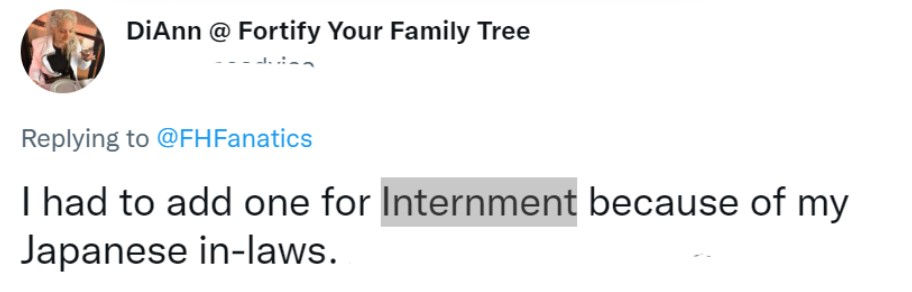



Comments