Genealogy Research Simplified - 5 Step Method for Using FamilySearch
- Devon Noel Lee

- Jan 25, 2021
- 5 min read
Updated: Nov 23, 2024

Discover the five steps of using FamilySearch to get the most out of the free website. Genealogy research beginners and experienced researchers will love how quickly and efficiently they can access more family history success.
Why Use FamilySearch For Genealogy Research?
Whenever a new genealogist asks me which website to use to research their family tree for free, I always recommend FamilySearch.org. There are three reasons.
It's a free platform to search for records and organize your discoveries on a family tree.
FamilySearch is an easy and free way to share and collaborate with others. Share a URL for the page for your ancestor with another researcher, and they can access the tree with their own account. Or see what other research has contributed to the family tree already.
Your family tree is likely already built or partially built on the platform. You won't have to enter much into a computer program before you can begin learning your family history.
You can save time by comparing our family trees on FamilySearch. We're all working on the same tree and sharing our resources.
If you are a Church of Jesus Christ of Latter-Day Saints member, you should also use this platform as part of your temple work.
In contrast to other genealogists, my primary tree is on FamilySearch. I share our discoveries to different platforms and port them back using family history software programs or the tree share feature on Ancestry for church members I just mentioned.
The tree should not be open edit because we can build a more accurate family tree together. Plus, when I know others are actively working on a different branch (like my Claybaughs or Comforts), it frees me to work on the neglected branches (like the Townleys and Geiszlers).
1. Validate Your Family Lines
Once you've connected yourself to the first deceased ancestor in your lines (for me, it's my parents; for others, it could be this grandparent and this great-grandparent), then FamilySearch may show you a full tree like this.
Regardless of your genealogy research experience, your first step on FamilySearch would be to validate what's on this tree. Now, be careful because some lines have a lot of bullies in the sandbox. We have a video about what to do in those instances. But look through the tree and make sure the relationships, dates, and places are accurate.
If they aren't, make a To-Do List that says you will find a historical document or a first-hand witness that confirms the errors. You can add those details later.
Start with yourself and work your way back through time.
Bonus Tip: The FamilySearch Follow Feature
Now, while you're working on the FamilySearch family tree, click on the "Watch" icon for the lines that interest you. This will tell FamilySearch that you want to be notified when someone changes your family tree.
This is handy for connecting with active researchers on your family lines and monitoring ancestors who have such disagreements.
My ancestor Charles Gordon is marked as "Watch" because many people like to link him with the wrong father and mother.
DON'T set every possible relative to watch. You will be bombarded, and this will be a rabbit hole. Only mark those you are actively researching or extremely knowledgeable about.
You can mark a few that you're curious about, but again, Don't go hog wild with this.
2. Search Records from Profiles
When working on a key person, I'll go to their Person Page and search FamilySearch from the tree farther than a genetic search form. There are several reasons to do this.
FamilySearch will key in information for me into the search form.
FamilySearch will put a reminder bar above my searches to remind me of the quick facts so I don't have to flip back and forth.
Plus, if I find a record that matches my tree, I can click the attach to tree button, and the website's algorithm will queue up this person as the recommended person.
I do several things when I look at my potential record lists.
The first page has records with a high relevancy score, meaning they are more likely to match the information you added to the search form.
I'm looking for records that don't necessarily have this pedigree icon, meaning the record has already been attached to the family tree and likely NOT be for the person I'm researching.
However, if the possible record looks like it could be my ancestor, I check it out. If it belongs to my ancestor, I will have to do some tree merging (something I talk about in this video).
I don't typically look beyond the first page or two of record hints before changing my parameters on the left. I can add or remove names, modify dates, and adjust the location.
I cast a wide net to see what bubbles up, and THEN I filter by collection. Sometimes, a record is buried in the hints, but I can find it by filtering by location.
3. Consult the Research Wiki
When I'm ready to research a relative in depth or strike out in the search forms, I consult the FamilySearch Wiki. In a previous video, I discussed why the FamilySearch Wiki is a genealogist's best friend.
The short version is that I key in the places I'm researching rather than using the map. The map drill-down takes too long for my taste. I want to go straight to what I'm looking for.
Once I read the locality page for the area I'm researching, I look for historical context, known record losses, and record availability. This page is also a gateway to other collections that might not pop up on FamilySearch's search form or are located on other platforms or offline repositories.
Another tip is to go to a smaller and higher political division. Often, the record collections you're investigating are held at the city or township level, while others are held at the state/parish or national levels.
Furthermore, you can also use the Wiki to look up specialty collections and information about ethnic groups such as Native Americans, African Americans, Jewish Genealogy, and more.
FamilySearch Pro Tip: If you ever find a resource these pages do not have for your location, submit an edit to the FamilySearch Wiki.
↪️ Are you looking for more genealogy resources?
Grab your copy of these FREE Genealogy Research Guides.
4. Explore the Card Catalog
Not every record on FamilySearch has a searchable database linked to it. We call this an index, and volunteer indexers key in the details from these documents into a database so that we can search them for free. If you ever find a discovery through the search forms, you have a volunteer indexer to thank for it.
In a previous video, I talked about how to search through the unindexed records on FamilySearch.
I admit that I consult both Wiki and Catalog. Volunteers curate the Wiki pages; sometimes, collections in the Catalog haven't been added to the Wiki Page.
Always consult both when doing deep-dive research beyond census and vital records.
5. Peruse the Book Collections on FamilySearch
FamilySearch has a large variety of free books. If found a few titles such as:
The Centennial Story of St. John Lutheran, Buck Creek, R.R. 2, Sumner, Iowa
Descendants of Reinold and Matthew Marvin
German Religions in America
I can not guarantee that you'll find your ancestor specifically mentioned in the FamilySearch free book collection. However, you will learn a lot about your ancestors' historical and social context. That helps you write your family history.

.png)


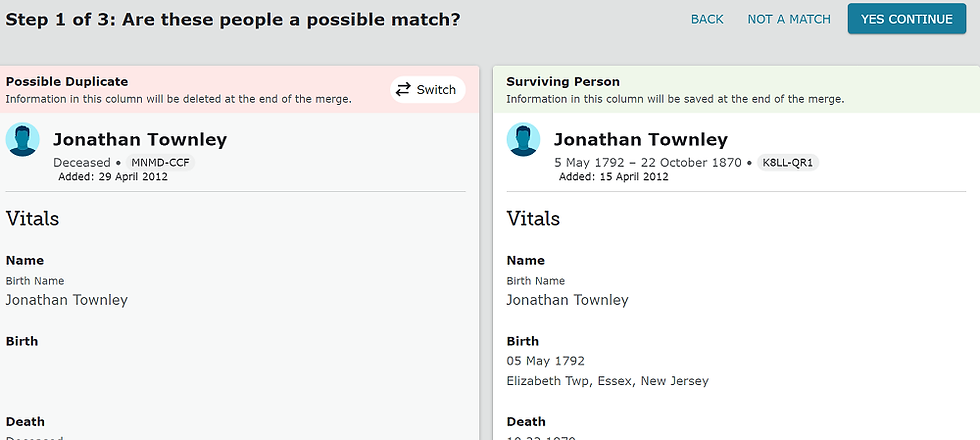

Comments